Via the ![]() in the toolbar, a new user group can be added. Within a user group, the user and report rights, which are assigned to all users in the group, can be predefined.
in the toolbar, a new user group can be added. Within a user group, the user and report rights, which are assigned to all users in the group, can be predefined.
At first, only a name has to be defined for the user group.
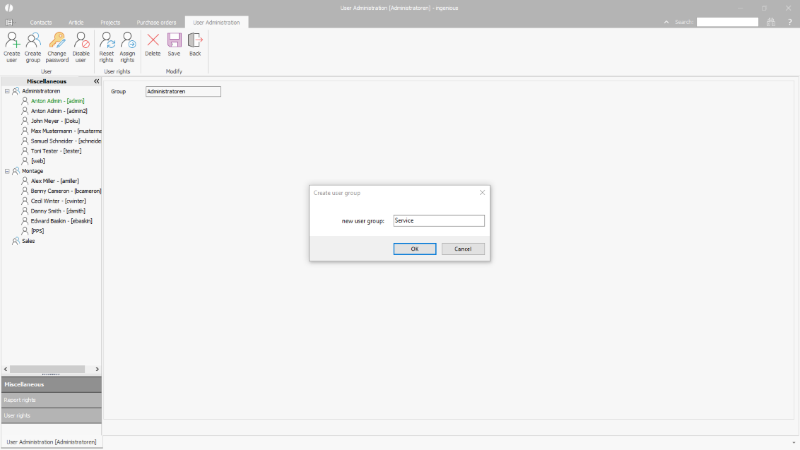
Create a new user group |
Further miscellaneous details are not necessary.
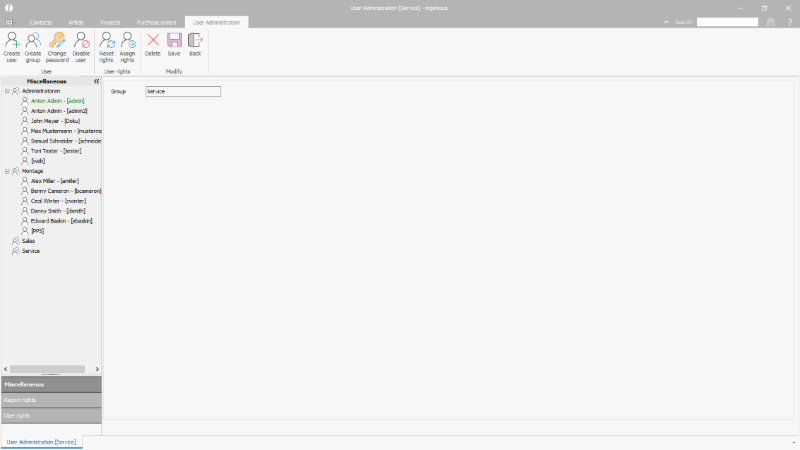
Newly created user group |
Subsequently, the user and report rights can be determined and assigned to all users who are created in a group.
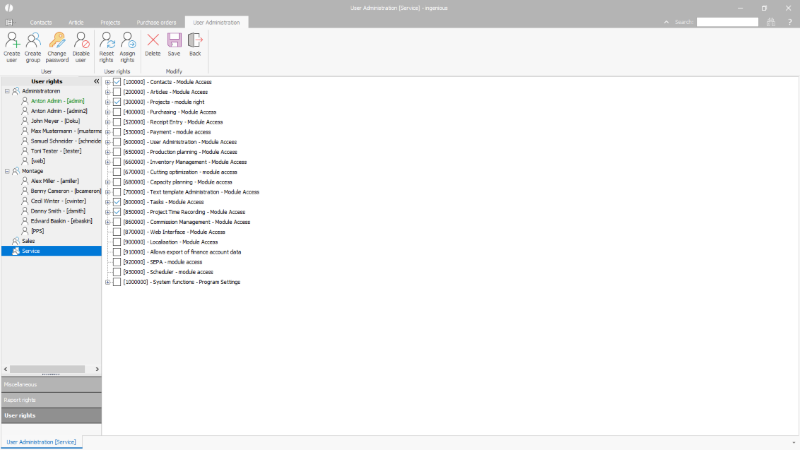
User rights of a user group |
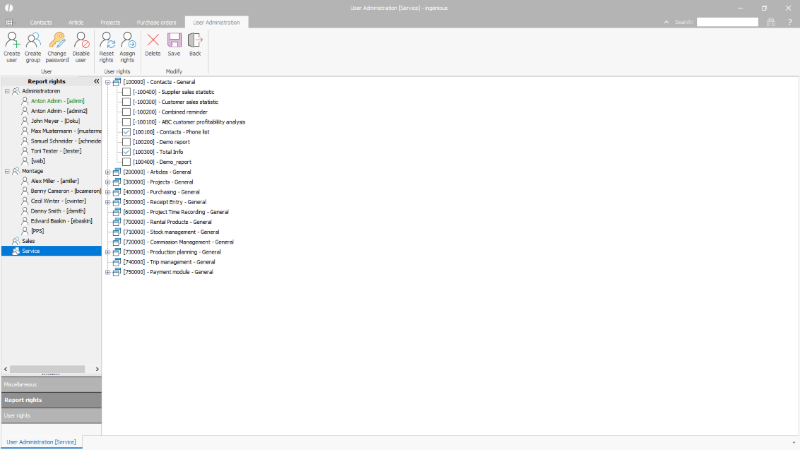
Report rights of a user group |